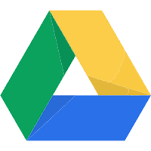安装rclone
sudo snapd rclone
curl https://rclone.org/install.sh | sudo bash
配置rclone
rclone config
# rclone config
2018/11/25 09:31:54 NOTICE: Config file "/root/.config/rclone/rclone.conf" not found - using defaults
No remotes found - make a new one
n) New remote
s) Set configuration password
q) Quit config
n/s/q> n
name> codesofun
Type of storage to configure.
Enter a string value. Press Enter for the default ("").
Choose a number from below, or type in your own value
1 / A stackable unification remote, which can appear to merge the contents of several remotes
\ "union"
2 / Alias for a existing remote
\ "alias"
3 / Amazon Drive
\ "amazon cloud drive"
4 / Amazon S3 Compliant Storage Providers (AWS, Ceph, Dreamhost, IBM COS, Minio)
\ "s3"
5 / Backblaze B2
\ "b2"
6 / Box
\ "box"
7 / Cache a remote
\ "cache"
8 / Dropbox
\ "dropbox"
9 / Encrypt/Decrypt a remote
\ "crypt"
10 / FTP Connection
\ "ftp"
11 / Google Cloud Storage (this is not Google Drive)
\ "google cloud storage"
12 / Google Drive
\ "drive"
13 / Hubic
\ "hubic"
14 / JottaCloud
\ "jottacloud"
15 / Local Disk
\ "local"
16 / Mega
\ "mega"
17 / Microsoft Azure Blob Storage
\ "azureblob"
18 / Microsoft OneDrive
\ "onedrive"
19 / OpenDrive
\ "opendrive"
20 / Openstack Swift (Rackspace Cloud Files, Memset Memstore, OVH)
\ "swift"
21 / Pcloud
\ "pcloud"
22 / QingCloud Object Storage
\ "qingstor"
23 / SSH/SFTP Connection
\ "sftp"
24 / Webdav
\ "webdav"
25 / Yandex Disk
\ "yandex"
26 / http Connection
\ "http"
Storage> 12
** See help for drive backend at: https://rclone.org/drive/ **
Google Application Client Id
Leave blank normally.
Enter a string value. Press Enter for the default ("").
client_id>
Google Application Client Secret
Leave blank normally.
Enter a string value. Press Enter for the default ("").
client_secret>
Scope that rclone should use when requesting access from drive.
Enter a string value. Press Enter for the default ("").
Choose a number from below, or type in your own value
1 / Full access all files, excluding Application Data Folder.
\ "drive"
2 / Read-only access to file metadata and file contents.
\ "drive.readonly"
/ Access to files created by rclone only.
3 | These are visible in the drive website.
| File authorization is revoked when the user deauthorizes the app.
\ "drive.file"
/ Allows read and write access to the Application Data folder.
4 | This is not visible in the drive website.
\ "drive.appfolder"
/ Allows read-only access to file metadata but
5 | does not allow any access to read or download file content.
\ "drive.metadata.readonly"
scope> 1
ID of the root folder
Leave blank normally.
Fill in to access "Computers" folders. (see docs).
Enter a string value. Press Enter for the default ("").
root_folder_id>
Service Account Credentials JSON file path
Leave blank normally.
Needed only if you want use SA instead of interactive login.
Enter a string value. Press Enter for the default ("").
service_account_file>
Edit advanced config? (y/n)
y) Yes
n) No
y/n> n
Remote config
Use auto config?
* Say Y if not sure
* Say N if you are working on a remote or headless machine or Y didn't work
y) Yes
n) No
y/n> n
If your browser doesn't open automatically go to the following link: https://accounts.google.com/o/oauth2/auth?access_type=offline&client_id=202264815644.apps.googleusercontent.com&redirect_uri=urn%3Aietf%3Awg%3Aoauth%3A2.0%3Aoob&response_type=code&scope=https%3A%2F%2Fwww.googleapis.com%2Fauth%2Fdrive&state=0fbdd**********************05a3b00e23
Log in and authorize rclone for access
Enter verification code> 4/owSACseTxM*************c2HtEVX_yEhBcr--JiFTA7-Pfg
Configure this as a team drive?
y) Yes
n) No
y/n> y
Fetching team drive list...
No team drives found in your account--------------------
[codesofun]
type = drive
scope = drive
token = {"access_token":"ya29.GltfBn_YA8e0lgJNKeMAHZ3b_IeIBXHHrJxMO7wfW0AsY6v_Nso8YczhZafVe8UIIgK6ft1dn6BqP-UWp-W2YXBtcf6zbLuIZgKcPqwnhsVAkx3f7QcO5m0EUvAv","token_type":"Bearer","refresh_token":"1/hFSVnEeJ8CkFmrpdd7IGNx69mhkj8Cpny6JUktv3xcY","expiry":"2018-11-25T10:42:09.400295503Z"}
--------------------
y) Yes this is OK
e) Edit this remote
d) Delete this remote
y/e/d> y
Current remotes:
Name Type
==== ====
codesofun drive
e) Edit existing remote
n) New remote
d) Delete remote
r) Rename remote
c) Copy remote
s) Set configuration password
q) Quit config
e/n/d/r/c/s/q> q
mkdir -p /data/GoogleDrive
格式为[name]:[google drive dir] [mount dir]
[name]就是配置文件是输入的name,例如我的就是ct
[google drive dir] 这个是谷歌云盘的目录,根目录的花直接空开就可以了
[mount dir]就是本地挂载位置,/data/GoogleDrive
yum -y install fuse
完成设置
df -h
wget https://blog.codesofun.com/scripts/rcloned && vim rcloned
然后修改文件内如下内容
NAME=”” #[name]
REMOTE=” #[google drive dir]
LOCAL=” #[mount dir]
mv rcloned /etc/init.d/rcloned
REMOTE=” #[google drive dir]
chmod +x /etc/init.d/rcloned
vim /etc/rc.d/rc.local #在末尾加入 bash /etc/init.d/rcloned start
chmod +x /etc/rc.d/rc.local
bash /etc/init.d/rcloned status
cd /data/GoogleDrive
touch codesofun.txt
至于aria+rclone的配合使用暂时未实现,不过我都是参照以下原网站尝试的:https://blog.codesofun.com/ariang-rclone-for-google-drive-offline-download